Post random
3/random/post-list
Ubuntu: recuperare foto da supporti danneggiati
gancjo
agosto 24, 2008

PhotoRec è un software destinato al recupero foto che funziona da riga di comando (terminale) per il recupero di immagini "accidentalmente perse" nell'hard disk, CD, schede di memoria, penne USB ed altri sistemi di archiviazione. Il funzionamento non si limita solo a formattazioni Linux, ma supporta la quasi totalità dei formati esistenti. Presente nei repository potete installarlo con:
sudo aptitude install testdiskPer eseguirlo dobbiamo farlo partire con:
sudo photorec

A titolo di esempio si riporta cosa potrebbe succedere nel caso si cerchi di recuperare foto da un hard disk:
Select a media (use Arrow keys, then press Enter):
Disk /dev/sdb - 4071 MB / 3883 MiB (RO)
[Proceed ] [ Quit ]
Please select the partition table type, press Enter when done.
[Intel ] Intel/PC partition
[Mac ] Apple partition map
[None ] Non partitioned media
[Sun ] Sun Solaris partition
[XBox ] XBox partition
[Return ] Return to disk selection
-----------
Partition Start End Size in sectors
D empty 0 0 1 1017 125 62 7952616 [Whole disk]
1 * FAT32 1 6 9 1018 111 54 7951360 [EOS_DIGITAL]
[ Search ] [Options ] [File Opt] [ Quit ]
Start file recovery
D empty 0 0 1 1017 125 62 7952616 [Whole disk]
To recover lost files, PhotoRec need to know the filesystem type where the file were stored:
[ EXT2/EXT3 ] EXT2/EXT3 filesystem
[ Other ] FAT/NTFS/HFS+/ReiserFS/...
Pass 1 - Reading sector 123264/7952616, 27 files found
Elapsed time 0h00m33s - Estimated time for achievement 0h12m56
jpg: 27 recovered
Ratings:
Platform:
Windows
Reactions
Avvertenze
Parola di gancjo non puo’ considerarsi un prodotto editoriale ai sensi della legge n. 62 del 07/03/2001. L’ Autore non ha alcuna responsabilita’ sui contenuti dei siti in collegamento, sulla qualita’ o correttezza dei dati. Egli si riserva la facolta’ di rimuovere le informazioni, fornite da terzi, ritenute offensive o contrarie al buon costume. Le immagini sono correlate agli argomenti di cui si scrive. Alcune, sono provenienti da Internet e quindi valutate di pubblico dominio. Qualora i soggetti proprietari fossero contrari alla pubblicazione non dovranno far altro che segnalarlo in modo da poter procedere ad una rapida eliminazione.
Amici di gancjo
Followers
Random Posts
3/random/post-list
Popular Posts

Settaggi Cura per la stampante Anet A8
febbraio 08, 2018

Ubuntu: convertire immagini varie in formato ISO
settembre 28, 2008

Un Mac Pro fatto con... i Lego!
settembre 28, 2008
Footer Menu Widget
Created By SoraTemplates | Distributed By e aadhar card




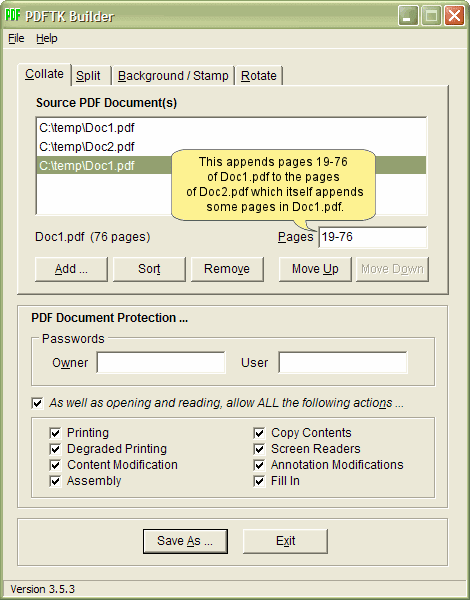

0 Commenti